Plugin description
Comments On is a plugin that adds an informative column to the “All Posts” view in the Admin dashboard. It tells you the comment status for each post.
With the plugin active the column will display one of (currently) three options for each post: “open”, “closed” or “registered_only”. These settings are documented in the WordPress Codex get_post function
When viewing the All Posts screen in the Admin dashboard you will see, like in the screenshot example to the right, the Comments On column and the status for each post.
Now, quickly and easily, without having to click “Quick Edit” or “Edit” for each post you can find out which posts/pages can accept comments and which can’t. Note: If you still want to change the Comment status of a post you will need to hover over the relevant post title and click “Edit” or “Quick Edit” as normal.
Download the plugin
Please try out the plugin by downloading it from the link below.
After downloading the zip file install it like any other plugin. You can follow the steps below as a guide.
- Upload and unzip `comments-on.zip` to the `/wp-content/plugins/` directory or
- Within WordPress go to Plugins, Add new and click on Upload, browse to the `comments-on.zip` file and click “Install Now” button
- Activate the Comments On plugin through the ‘Plugins’ menu in WordPress
- View the All Posts/All Pages screen to see the Comments On column
- Change the status of comments
Comments and usage feedback welcomed below.
*Update* this plugin is now hosted, updated and available from the WordPress plugin directory – here’s the link to the Comments On WordPress plugin
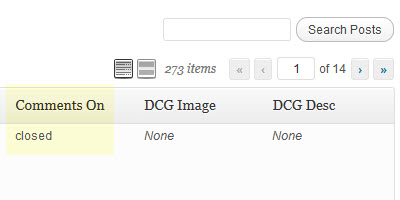
You must be logged in to post a comment.